Forget about this appliance since it's old and unmaintained: start from a fresh ubuntu LTS and use these scripts instead (they also support updates):
https://github.com/MysticRyuujin/guac-install
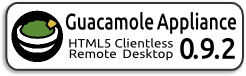
Guacamole is an HTML5 remote desktop client/gateway that allows you to access your RDP/VNC/SSH servers from any modern browser (you don't need any remote desktop client, vnc, vpn software installed on the client).
Check it out on official page: http://guac-dev.org
This appliance is based on Arch Linux 64 bit and features the latest Guacamole 0.9.2 with MySQL auth backend (LDAP and NOAUTH extensions are present but not active).
It comes in .OVA format (OVF 1.0) so you can easily import it into any virtual environment.
guacamole-0.9.2.ova
size: 891 MB
Log in to your virtual appliance:
user: root
pass: guacamole
If you want you can set a static ip: https://wiki.archlinux.org/index.php/Network_configuration
TIP: Maybe you want to do a nice port forward on your router: point TCP port 443 (I won't publish port 80: that's not secure) to your guacamole appliance to access from outside your network (this comes handy if you have a public IP address or dynamic dns setup!)
you can generate a new self-signed cert by
TIP:if you want to install your own certificates just follow the istructions on the official tomcat how-to: http://tomcat.apache.org/tomcat-7.0-doc/ssl-howto.html
login with default credentials
user: guacadmin
pass: guacadmin
click "Manage" button on top right, click on guacadmin user and change the password.
Enjoy your shiny HTML5 remote desktop gateway!
how to use Guacamole: http://guac-dev.org/doc/0.9.2/gug/using-guacamole.html
This appliance is based on Arch Linux 64 bit and features the latest Guacamole 0.9.2 with MySQL auth backend (LDAP and NOAUTH extensions are present but not active).
It comes in .OVA format (OVF 1.0) so you can easily import it into any virtual environment.
Get it!
Download the appliance:guacamole-0.9.2.ova
size: 891 MB
md5: 32a2fe66cdd5c0c0332e6246e47aeaff
Run it!
Import it in your virtualization platform and run it!Log in to your virtual appliance:
user: root
pass: guacamole
Find where to connect!
check your IP (DHCP enabled by default):ip a
If you want you can set a static ip: https://wiki.archlinux.org/index.php/Network_configuration
TIP: Maybe you want to do a nice port forward on your router: point TCP port 443 (I won't publish port 80: that's not secure) to your guacamole appliance to access from outside your network (this comes handy if you have a public IP address or dynamic dns setup!)
SSL cert
the keystore for ssl (self signed) certificate is located in /etc/tomcat7/keystoreyou can generate a new self-signed cert by
$JAVA_HOME/bin/keytool -genkey -alias tomcat -keyalg RSA -keystore /etc/tomcat7/keystoredefault password is "changeit" stick to this if you don't want/know how to change the tomcat config files
TIP:if you want to install your own certificates just follow the istructions on the official tomcat how-to: http://tomcat.apache.org/tomcat-7.0-doc/ssl-howto.html
Use it!
open a browser and go to: http://guacamole-appliance-IP or (better) https://guacamole-appliance-IPlogin with default credentials
user: guacadmin
pass: guacadmin
click "Manage" button on top right, click on guacadmin user and change the password.
Enjoy your shiny HTML5 remote desktop gateway!
how to use Guacamole: http://guac-dev.org/doc/0.9.2/gug/using-guacamole.html



